NTA Blog: The IRS Hasn’t Processed My Power of Attorney Form. Should I Submit Another?

I’ve written several blogs discussing how the IRS continues to be mired in processing backlogs following pandemic-related office closures in 2020. But it’s not just unprocessed tax returns piling up. The IRS is also experiencing unprecedented delays in processing Forms 2848, Power of Attorney and Declaration of Representative, and 8821, Tax Information Authorization, (collectively “authorizations,” for practitioners). These forms are required for taxpayers to grant someone either the authority to represent them in IRS matters or otherwise assist them with tax matters. Practitioners cannot assist taxpayers without the proper authorization. The IRS Centralized Authorization File (CAF) units process authorizations allowing a taxpayer’s designated representative(s) or designees to access their clients’ IRS records, receive copies of correspondence, and, pursuant to a Form 2848, perform other duties during representation to resolve or avoid issues with the IRS. With the unusual backlog, the IRS needs to provide specific information on processing delays to manage expectations, reduce frustrations, and decrease the possibility of filing duplicative authorizations.
Messaging to Tax Practitioners
Following pandemic-related office closures, on March 30, 2020, the IRS updated its tax professionals page on IRS.gov with an alert to inform taxpayer representatives to “[e]xpect delays for Centralized Authorization File (CAF) number authorizations” and that “[n]ormal operations will resume as soon as possible.” The IRS’s current messaging to practitioners is that backlogs continue, “resulting in significantly long wait times” and that it cannot provide a processing timeframe. My office continues to receive inquiries and complaints as to the unusually long processing delays.
The three CAF unit locations – Ogden, Philadelphia, and Memphis – process incoming authorizations on a first in, first out method. On October 3, 2020, about 80 percent of the unprocessed inventory was “over age” (i.e., unprocessed for over five days). To reduce processing time, the IRS added resources from multiple sites other than the three CAF units to assist in processing. During the past year, the average time the IRS took to process a POA fluctuated from 22 days to over 70 days and is currently 29 days. The percentage of over age inventory rose to a high of 98 percent and is currently 90 percent. Although the IRS informs taxpayer representatives they should anticipate long processing times, practitioners who have submitted authorizations not processed may still wonder if theirs were lost or misprocessed. These delays impinge on taxpayers’ right to retain representation. This lack of transparency isn’t doing taxpayers or the IRS any favors, and it could be making matters worse.
Lack of Transparency
If practitioners have no gauge from which to form a reasonable expectation of how long the IRS CAF units need to process an authorization, they reasonably might submit a duplicate, unknowingly worsening the backlog of unprocessed forms. Practitioners might call the IRS to inquire about the status, unnecessarily exacerbating historically high volume of calls resulting in low levels of IRS phone service. They might call TAS for assistance, adding to our ongoing backlogs in TAS case processing. The CAF units received over 859,000 more authorizations during fiscal year (FY) 2021 than FY 2020, but the CAF units have no mechanism for tracking how many submissions are duplicates. The units processed 4.19 million forms in FY 2021, an increase of 1.16 million (38 percent) over the prior FY.
IRS Efforts to Overcome the Pandemic Backlog
The IRS has had many challenges since the inception of COVID-19 and has responded to the numerous backlogs with short- and long-term solutions. Specifically, the CAF units added temporary staffing to process more authorizations in August 2020; however, most of those employees have returned to other business units. To improve staffing levels long-term, the CAF units are in the process of hiring more than 100 employees between the three CAF unit locations.
During 2021, the IRS introduced two new tools for submitting authorizations: 1) an online portal for submitting an authorization that the taxpayer and tax professional have signed; and 2) Tax Pro Account that allows tax professionals to submit an authorization request to an individual taxpayer’s IRS online account for the taxpayer to sign electronically. Practitioners still may submit an authorization via mail or fax but should expect delays. Submissions through the online portal are processed in the same manner as mail and fax submissions, whereas submissions through the Tax Pro account go through a verification that the tax professional is in good standing and are recorded to the CAF within 48 hours of the taxpayer’s acknowledgement. This is a welcome addition, but it comes with some challenges and to date is underutilized.
Different Tools, Different Rules
These new tools should make submitting authorization requests easier; however, each submission method has a unique set of signature rules, so please pay attention to them:
- Forms submitted by fax or mail must have ink signatures;
- Forms submitted through the online portal must be signed by all parties electronically or with an ink signature; and
- Authorization requests submitted through the Tax Pro Account are paperless; representatives authenticate their identity and initiate an authorization request through their Tax Pro Account to the client and receive confirmation of successful submission. The client must then approve or reject the request through their personal online account.
To approve an authorization initiated through Tax Pro Account, the client must have established their own online account and authenticated their identity. Notification features may be added but are not currently available: it’s up to the representative to notify the client that an authorization is waiting in the client’s online account, because the client does not, at this time, receive notification from the IRS that a request is awaiting approval. Likewise, the representative does not receive notification when the authorization is approved and must log in to verify. The process is automatic, including the verification of the good standing of the tax professional. Most requests post promptly (within 48 hours) to the CAF, eliminating long waits for review and processing. However, the IRS needs to figure out why practitioners are not rushing to use the Tax Pro Account. Is it lack of awareness, reluctance to use the system, difficulty in establishing online accounts for the practitioner or for the client, or other challenges or hesitancies practitioners are facing?
Here’s How to Register for Secure Access Digital Identity
To use the Tax Pro Account, representatives must first verify their identity. Those who have used the Tax Pro Account already may have verified their identity and received credentials to log in using a platform called Secure Access eAuthentication. On November 14, 2020, the IRS used a different platform — Secure Access Digital Identity (SADI) — for new users to obtain credentials to access the Tax Pro Account. Users that obtained credentials through the legacy Secure Access eAuthentication can continue to use their credentials without needing to re-register. Individual Tax Identification Number (ITIN) holders may experience difficulties completing the identity verification process through SADI and may need to use alternative options.
SADI will verify new users through a Credential Service Provider (CSP), ID.me, to access the SADI registration and establish credentials to log in to the Tax Pro Account. You might have used a CSP if you have visited USAJobs.gov, have an online account with the Social Security Administration or Veterans Affairs.
To register for SADI, each user will:
- Upload identity information, such as a picture of their driver’s license, state identification (ID) card, or passport;
- Take a selfie with a mobile phone and upload the selfie, which must match the photo on the driver’s license, state ID card, or passport; and
- Register for an account and authenticate on the CSP’s site before returning to the IRS Tax Pro Account upon authentication.
Users who can’t take a selfie or pass the self-service option will be directed to a CSP help desk to prove their identity, register, authenticate and get their credential to access IRS tools. Once the user has successfully logged in, they can use the same credentials each time without having to go through the identity proofing process each time. Recertification is only required for accounts with 18 months or more of account inactivity.
Here’s How to Submit a Third-Party Authorization Through the Tax Pro Account
To use this new tool, practitioners must have a CAF number in good standing assigned as an individual and a CAF address in the United States or the District of Columbia. To submit an authorization equivalent to a Form 2848 using the Tax Pro Account, practitioners must have a license to practice in the United States or the District of Columbia as an attorney or certified public accountant and authority to practice before the IRS or be enrolled with the IRS as an enrolled agent, enrolled actuary, or enrolled retirement plan agent.
The individual taxpayer must have:
- An address in the United States or the District of Columbia; and
- Ability to access the IRS online account.
The following tax matters can be authorized from year 2000 and forward, plus three future years (calendar year only, not fiscal year):
- Form 1040, U.S. Individual Income Tax Return;
- Split Spousal Assessment or Form 8857, Request for Innocent Spouse Relief;
- Shared Responsibility Payment;
- Shared Responsibility Payment – Split Spousal Assessment; and
- Civil Penalty (limited to periods of March, June, September, and December).
Is This the New Normal?
Yes, it is. Eventually, tools like the Tax Pro Account and online account will reduce demand and decrease backlogs awaiting manual processing, but it’s going to take some time. Since the Tax Pro Account launched five months ago, fewer than 2,700 authorizations have been completed through the tool, while over 1.6 million authorizations were submitted that require manual processing. That means the IRS needs to manually process more than 600 authorizations for each authorization processed automatically. The goal is to reverse the equation and have most authorizations processed electronically. Why the low usage? The IRS expects the use of the Tax Pro Account to increase due to SADI, as the authentication success rate is materially higher with SADI than it was with Secure Access eAuthentication.
Although the wait time of backlogged processing has fluctuated over the past year, submitters have needed to wait four weeks or more for the CAF units to process authorizations. Unfortunately, I do not believe this is a temporary situation that will be resolved any day now. It could continue for many more months or maybe a year or more, and the IRS needs to set reasonable processing time expectations for practitioners so they can avoid unnecessarily submitting duplicate authorizations and properly weigh the costs and benefits of guiding their clients through setting up an online account and approving a request for fast automated processing.
What Can Tax Practitioners Do to Help?
- Stop submitting duplicates to the CAF units. If you must submit a duplicate or you are worried your initial request is lost, do so through your Tax Pro Account.
- Don’t call the IRS to inquire about the status of an authorization. If you need to speak with someone at the IRS about a client’s tax matter(s), you can fax a copy of the authorization form while on the phone with the IRS employee to discuss details of your client’s account. The authorization may not be processed to the CAF, but it will allow you to speak with an IRS employee on behalf of your client.
- Help your clients set up an IRS online account and show them how to log in to approve your authorization in the Tax Pro Account.
Bottom Line
The IRS has a lot on its plate and must prioritize its resources:
- Processing returns;
- Issuing refunds;
- Recalculating taxation of unemployment benefits that trigger the issuance of additional refunds;
- Issuing stimulus payments; and
- Preparing for the next filing season.
Performing these vital functions while still focusing on enforcement, collection and compliance work is not an easy task. IRS leadership and its employees should be commended for what they have accomplished over the past 18 months.
But for those taxpayers experiencing hardships and delays, what the IRS did right is not at the top of their minds. The IRS has made great strides in implementing new tools and automated processing that will improve service to taxpayers and their representatives over the long term, and I eagerly await additional functionality. But until usage of those tools increases and becomes common practice, processing backlogs are likely to linger. In the near term, the IRS must be transparent and communicate realistic estimates of delays, including authorization processing times, to the public. Improved transparency and continued investment in enhanced digital tools and functionality will benefit all taxpayers.
The post NTA Blog: The IRS Hasn’t Processed My Power of Attorney Form. Should I Submit Another? appeared first on Taxpayer Advocate Service.
Source: taxpayeradvocate.irs.gov
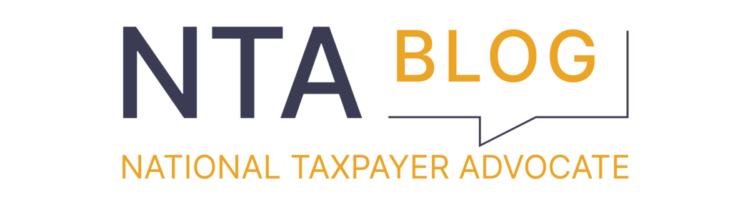
Leave a Reply